To create a Spring MVC project by Maven in Eclipse, just follow these steps:
1. Create a sample project by:
Right click on Project Explorer -> New -> Other -> Maven -> Maven Project
Then find and select the "spring-mvc-archetype", as this figure
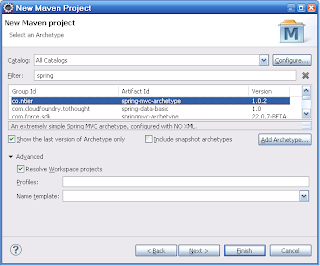
Then fill the group, artifact, ..., as this figure

Then finish, you will see the project likes this figure:

2. Re-configure project
Remove the package: com.lapth82.springmvc.config, we do not need it
Add applicationContext.xml in WEB-INF
Add springmvc-servlet.xml in WEB-INF
Rename "HomeController" to "SpringMVCController" (not important)
3. Change the content of these files:
The web.xml:
<?xml version="1.0" encoding="UTF-8"?>
<web-app version="2.4" xmlns="http://java.sun.com/xml/ns/j2ee"
xmlns:xsi="http://www.w3.org/2001/XMLSchema-instance"
xsi:schemaLocation="http://java.sun.com/xml/ns/j2ee http://java.sun.com/xml/ns/j2ee/web-app_2_4.xsd">
<display-name>Spring MVC</display-name>
<welcome-file-list>
<welcome-file>index.html</welcome-file>
</welcome-file-list>
<listener>
<listener-class>org.springframework.web.context.ContextLoaderListener</listener-class>
</listener>
<servlet>
<servlet-name>springmvc</servlet-name>
<servlet-class>org.springframework.web.servlet.DispatcherServlet</servlet-class>
<load-on-startup>1</load-on-startup>
</servlet>
<servlet-mapping>
<servlet-name>springmvc</servlet-name>
<url-pattern>/</url-pattern>
</servlet-mapping>
<session-config>
<session-timeout>30</session-timeout>
</session-config>
</web-app>
The springmvc-servlet.xml:
<?xml version="1.0" encoding="UTF-8"?>
<beans xmlns="http://www.springframework.org/schema/beans"
xmlns:xsi="http://www.w3.org/2001/XMLSchema-instance"
xmlns:context="http://www.springframework.org/schema/context"
xsi:schemaLocation=
"http://www.springframework.org/schema/beans http://www.springframework.org/schema/beans/spring-beans.xsd
http://www.springframework.org/schema/context http://www.springframework.org/schema/context/spring-context.xsd">
<context:component-scan base-package="com.lapth82.springmvc.controller" />
<bean id="viewResolver"
class="org.springframework.web.servlet.view.InternalResourceViewResolver">
<property name="prefix" value="/WEB-INF/views/" />
<property name="suffix" value=".jsp" />
</bean>
</beans>
The applicationContext.xml:
<?xml version="1.0" encoding="UTF-8"?>
<beans xmlns="http://www.springframework.org/schema/beans"
xmlns:xsi="http://www.w3.org/2001/XMLSchema-instance"
xsi:schemaLocation=
"http://www.springframework.org/schema/beans http://www.springframework.org/schema/beans/spring-beans.xsd">
</beans>
The org.eclipse.wst.common.component:
<?xml version="1.0" encoding="UTF-8"?>
<project-modules id="moduleCoreId" project-version="1.5.0">
<wb-module deploy-name="springmvc">
<wb-resource deploy-path="/" source-path="/target/m2e-wtp/web-resources"/>
<wb-resource deploy-path="/" source-path="/src/main/webapp" tag="defaultRootSource"/>
<wb-resource deploy-path="/WEB-INF/classes" source-path="/src/main/java"/>
<property name="context-root" value="springmvc"/>
<property name="java-output-path" value="/springmvc/target/classes"/>
</wb-module>
</project-modules>
4. Deploy SpringMVC project to Tomcat server
Normally, for the first time, we will receive message
SEVERE: Error configuring application listener of class org.springframework.web.context.ContextLoaderListener java.lang.ClassNotFoundException: org.springframework.web.context.ContextLoaderListener at org.apache.catalina.loader.WebappClassLoader.loadClass(WebappClassLoader.java:1714) at org.apache.catalina.loader.WebappClassLoader.loadClass(WebappClassLoader.java:1559) at org.apache.catalina.core.DefaultInstanceManager.loadClass(DefaultInstanceManager.java:527) at org.apache.catalina.core.DefaultInstanceManager.loadClassMaybePrivileged(DefaultInstanceManager.java:509) at org.apache.catalina.core.DefaultInstanceManager.newInstance(DefaultInstanceManager.java:137) at org.apache.catalina.core.StandardContext.listenerStart(StandardContext.java:4733) at org.apache.catalina.core.StandardContext.startInternal(StandardContext.java:5291) at org.apache.catalina.util.LifecycleBase.start(LifecycleBase.java:150) at org.apache.catalina.core.ContainerBase$StartChild.call(ContainerBase.java:1559) at org.apache.catalina.core.ContainerBase$StartChild.call(ContainerBase.java:1549) at java.util.concurrent.FutureTask$Sync.innerRun(FutureTask.java:334) at java.util.concurrent.FutureTask.run(FutureTask.java:166) at java.util.concurrent.ThreadPoolExecutor.runWorker(ThreadPoolExecutor.java:1145) at java.util.concurrent.ThreadPoolExecutor$Worker.run(ThreadPoolExecutor.java:615) at java.lang.Thread.run(Thread.java:722)
To resolve it, right click on the Spring MVC project -> Deployment Assembly -> Add -> Java Buil Path Entries -> Maven Dependencies -> Finish
For the demonstration, please download Source code from my repository on Github
No comments:
Post a Comment